How to Record a Video for My Reset 2FA Request

To reset your Binance TH account's Two-Factor Authentication (2FA), you might need to submit a video to the Customer Service team to verify your request.
In the video, you will need to read out a verbal statement and display the ID / KYC document used to verify your account. When submitting the video, you will also need to submit a photo of the ID you displayed in the video.
1. What to prepare for the video
1.1 Make sure you have the KYC document (e.g., ID card, passport) that you used to verify your Binance TH account.
1.2 Find a well-lit environment where your face and ID are clearly visible.
1.3 Ensure that you are in a quiet setting with your mic working properly, it will be required to read out loud a verbal statement.
2. Recording the video
2.1 Hold the ID document with the front side facing the camera. Make sure your face is clearly visible along with the document.
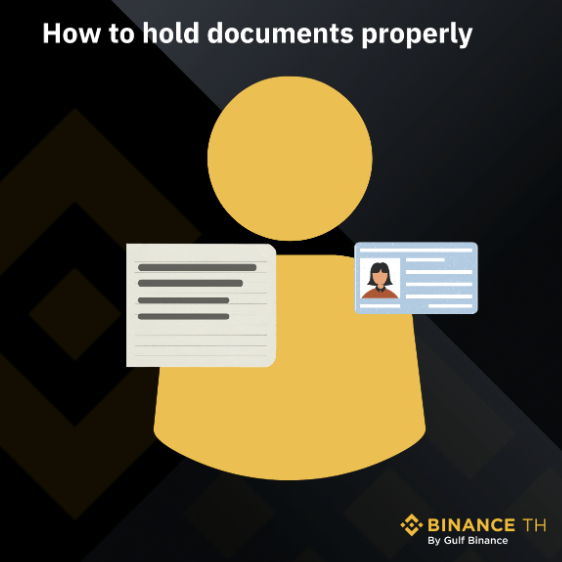
2.2 Read the following sentence clearly into the camera:
**Please update the statement note to accurately reflect your intended request. If you are uncertain or require assistance, kindly reach out to our live chat support team.
Reset 2FA : Google authenticator/ or sms
“Today is DD/MM/YYYY, I (MR./MRS./MS.) request Gulf Binance Company Limited to unbind Google authenticator/ or phone number of my account registered with email XXX@XXX.com I confirm that this request is my own intention.”
Change Email
“Today is DD/MM/YYYY, I (MR./MRS./MS. Name) request Gulf Binance Company Limited to change email of my account registered with email XXX@XXX.com to new email XXX@XXX.com I confirm that this request is my own intention.”
Unlock Account
“Today is DD/MM/YYYY, I (MR./MRS./MS. Name) request Gulf Binance Company Limited to enable my account registered with email XXX@XXX.com I confirm that this request is my own intention”
Disclose email register
"Today is DD/MM/YYYY, I (MR./MRS./MS. Name) request Gulf Binance Company Limited to disclose full email of my account registered with email XXX@XXX.com I confirm that this request is my own intention”
Important note: if you cannot speak in English: You can speak in your preferred language, but please write out and fill in the statement above on a piece of paper (with the correct date, email address, and the 2FA device you want to reset), then hold the note in front of the camera along with your ID (as pictured below).
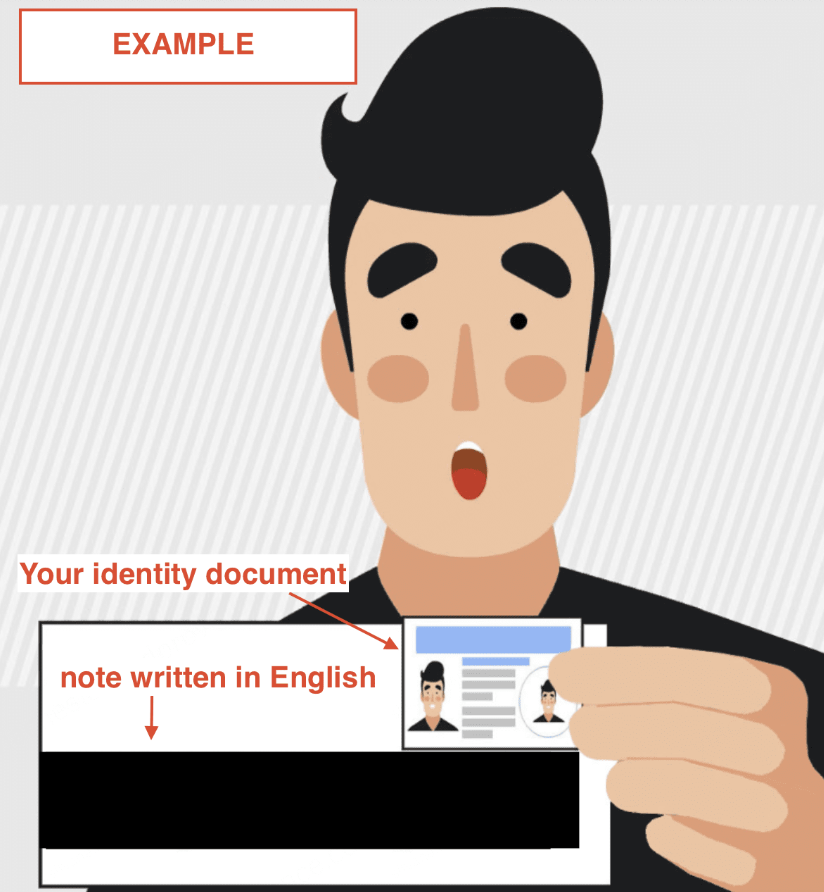
3. Submit the video request and photo materials to live chat support
Please submit video and photo materials to Live chat support
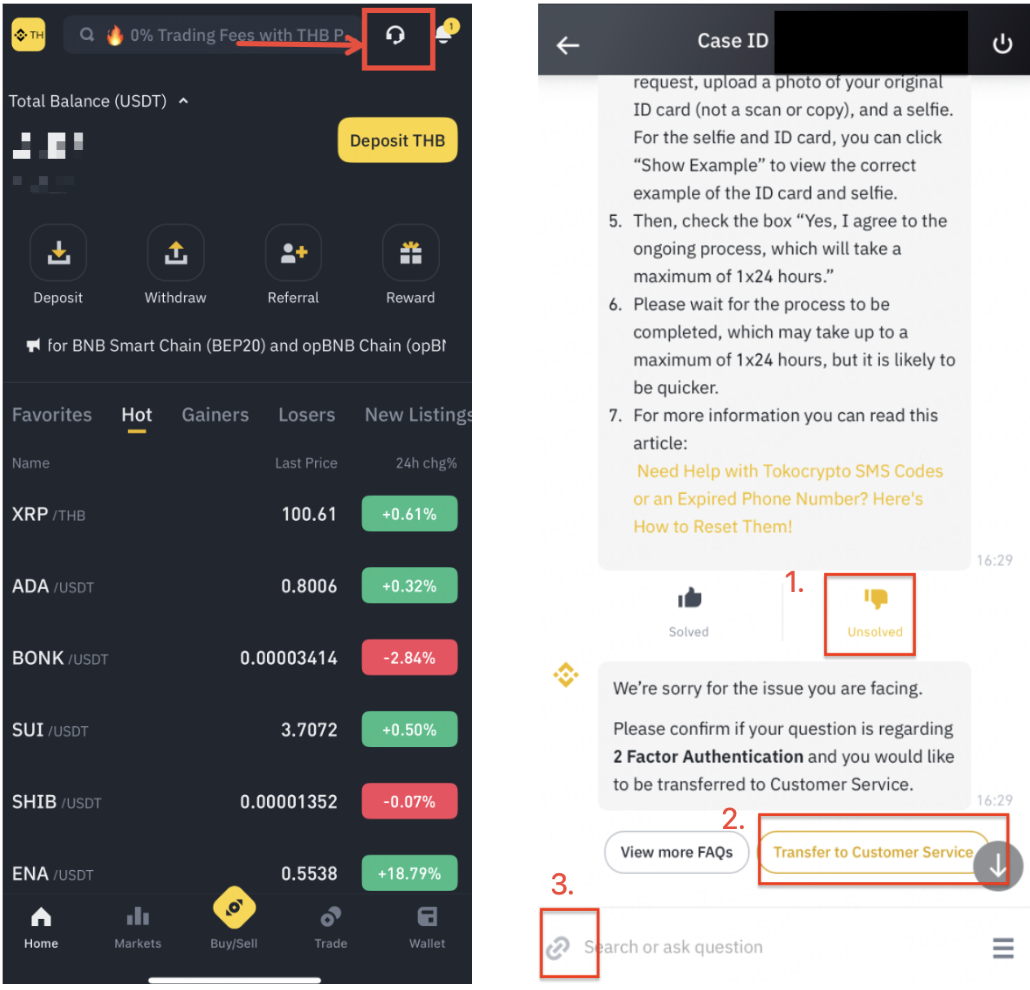
Please also provide to the CS team :
Today's date;
Your request (to reset your 2FA);
A clear confirmation that you authorize this activity;
A statement of your purpose;
Your Binance TH account email address.
